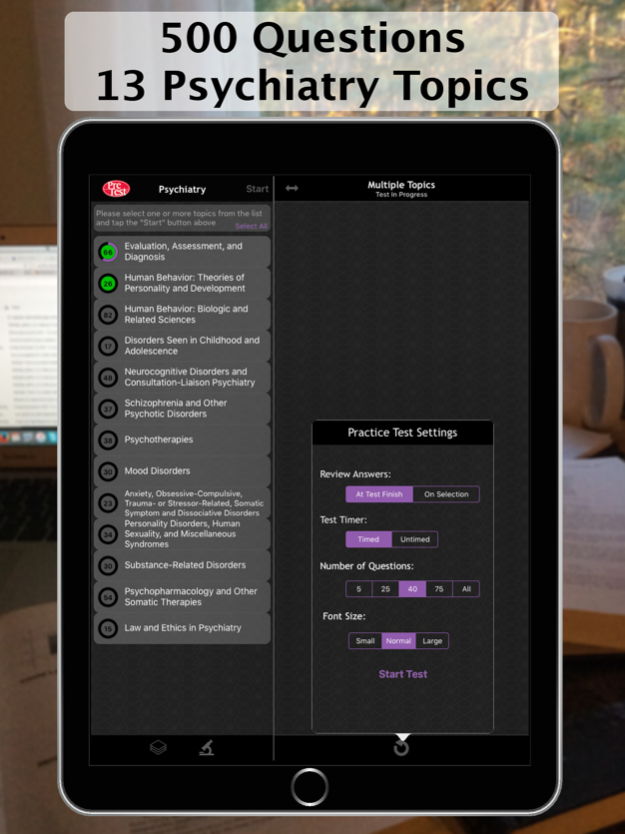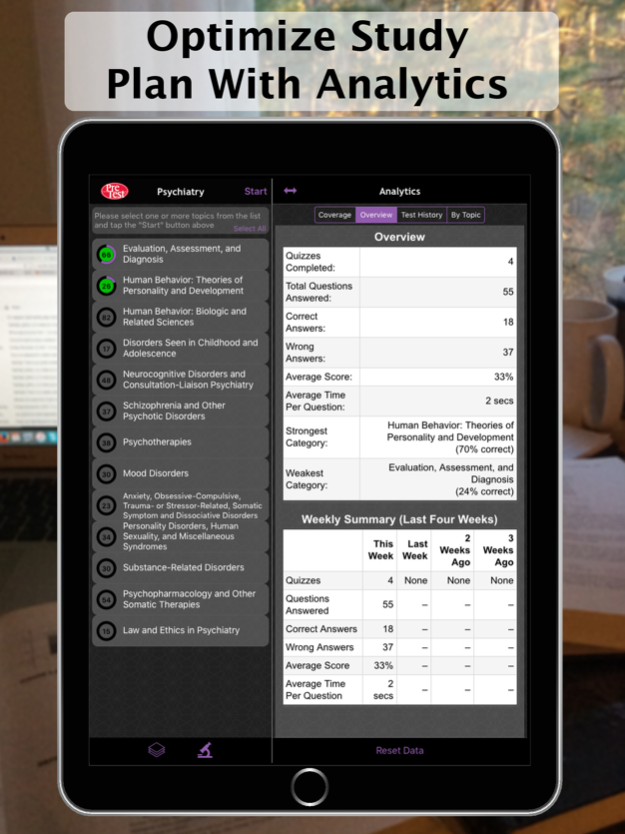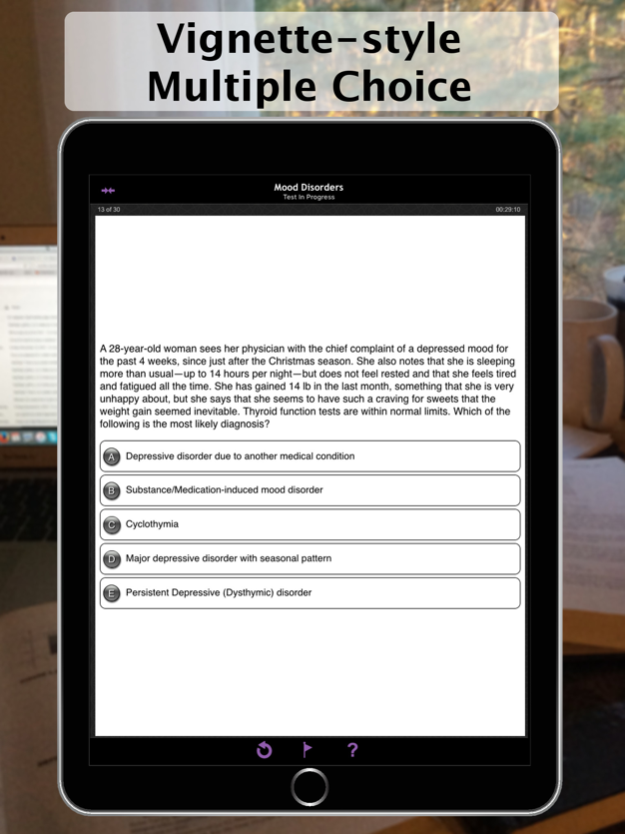PreTest Psychiatry Self-Assessment and Review 1.0
Free Version
Publisher Description
PreTest is the closest you can get to seeing the test before you take it. Written by clerkship faculty and reviewed by students who know what it takes to pass, this app is perfect for clerkship exam review and the USMLE Step 2 CK. Completely updated for the new DSM-5, PreTest Psychiatry puts everything you need to know right at your fingertips.
Based on the 14th edition of Psychiatry: PreTest Self-Assessment and Review, this starter pack app includes 50 free questions in 13 major topics. For a more comprehensive review, a set of 500 cards including questions, answers, and detailed explanations is available via in-app purchase. Topics include:
· Evaluation, Assessment, and Diagnosis
· Human Behavior: Theories of Personality and Development
· Human Behavior: Biologic and Related Sciences
· Disorders Seen in Childhood and Adolescence
· Neurocognitive Disorders and Consultation-Liaison Psychiatry
· Schizophrenia and Other Psychiatric Disorders
· Psychotherapies
· Mood Disorders
· Anxiety, Obsessive-Compulsive, Trauma- or Stressor-Related, Somatic Symptom and Dissociative Disorders
· Personality Disorders, Human Sexuality, and Miscellaneous Syndromes
· Substance-Related Disorders
· Psychopharmacology and Other Somatic Therapies
· Law and Ethics in Psychiatry
Test your overall knowledge by answering randomly generated questions from all categories within a topic or target areas of weakness by focusing on a specific category. Monitor your progress easily using the circular indicator highlighting the questions in each category and the percent completed.
This dynamic app also allows you to flag questions as you go, thus allowing for easier review of problem areas. You can even create a customized quiz composed solely of these flagged questions. Detailed analytics allow you to review your quiz history and statistics like weekly progress and category strengths and weaknesses.
· 500 USMLE-style questions and answers
· Completely updated for the new DSM-5
· Detailed explanations for right and wrong answers
· Targets what you really need to know for exam success
· Easily track progress and customize your study plan
· Student tested and reviewed
By offering a rigorous review of key concepts and facts, this app gives users the knowledge they need to master the USMLE and medical boards and begin rewarding professional careers.
Have a question or would like to share your feedback? Please send us an email at: McGraw-Hill.Education@gwhizmobile.com
Apr 25, 2016
Version 1.0
This app has been updated by Apple to display the Apple Watch app icon.
About PreTest Psychiatry Self-Assessment and Review
PreTest Psychiatry Self-Assessment and Review is a free app for iOS published in the Kids list of apps, part of Education.
The company that develops PreTest Psychiatry Self-Assessment and Review is gWhiz, LLC. The latest version released by its developer is 1.0.
To install PreTest Psychiatry Self-Assessment and Review on your iOS device, just click the green Continue To App button above to start the installation process. The app is listed on our website since 2016-04-25 and was downloaded 9 times. We have already checked if the download link is safe, however for your own protection we recommend that you scan the downloaded app with your antivirus. Your antivirus may detect the PreTest Psychiatry Self-Assessment and Review as malware if the download link is broken.
How to install PreTest Psychiatry Self-Assessment and Review on your iOS device:
- Click on the Continue To App button on our website. This will redirect you to the App Store.
- Once the PreTest Psychiatry Self-Assessment and Review is shown in the iTunes listing of your iOS device, you can start its download and installation. Tap on the GET button to the right of the app to start downloading it.
- If you are not logged-in the iOS appstore app, you'll be prompted for your your Apple ID and/or password.
- After PreTest Psychiatry Self-Assessment and Review is downloaded, you'll see an INSTALL button to the right. Tap on it to start the actual installation of the iOS app.
- Once installation is finished you can tap on the OPEN button to start it. Its icon will also be added to your device home screen.